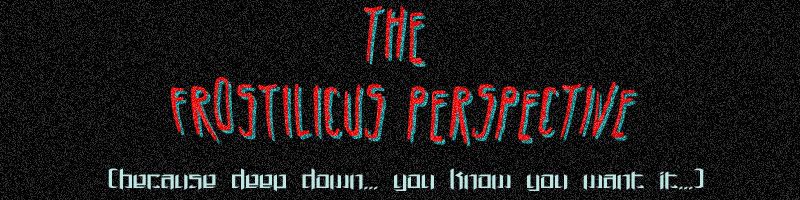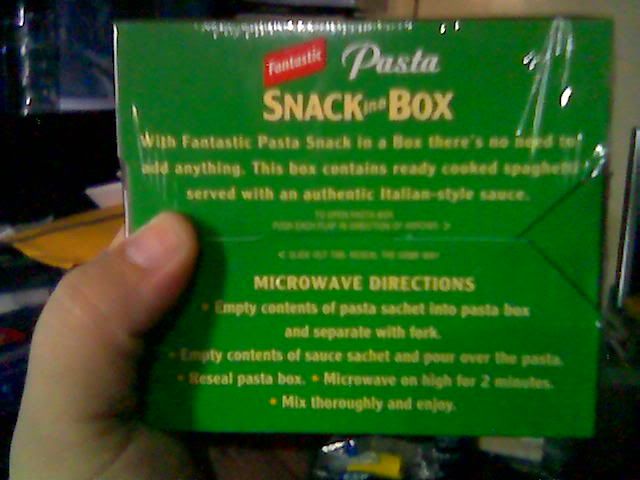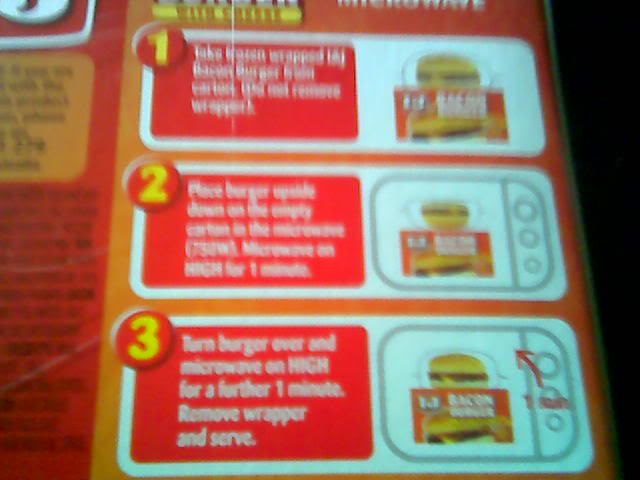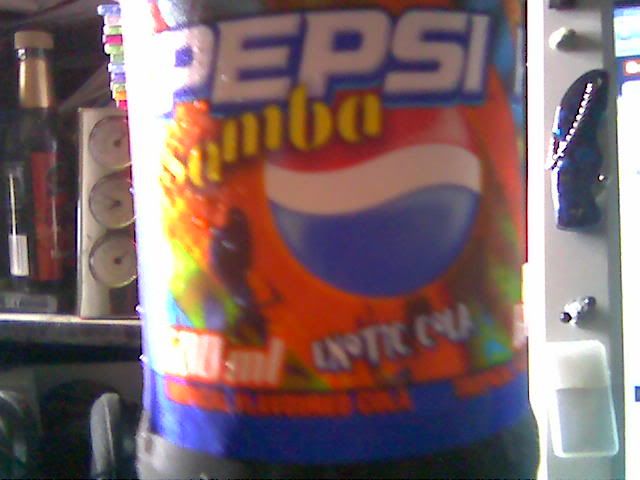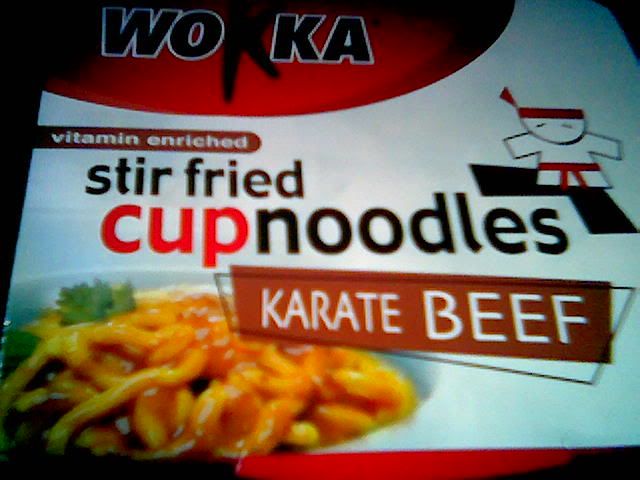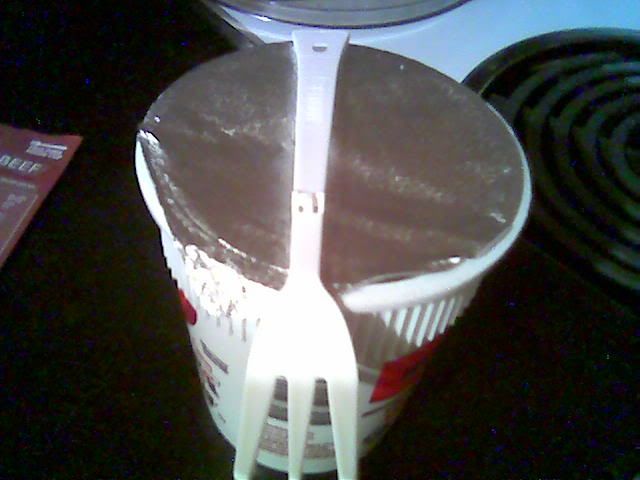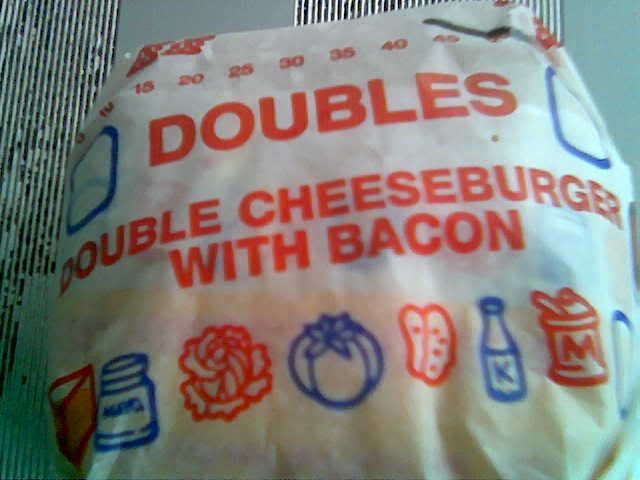PSA: Net Nasties
Here are some tips for surfing around without running into any trouble:
1: Get yourself a VIRUS SCANNER. I use AVG, which is free for home use. For a free scanner, it's pretty good and you can set it will automatically scan at a set time every day that you can change. If you find another one that suits your needs, great. You can never have too much protection!
2: Get yourself a SPYWARE SCANNER. I am currently using Lavasoft Ad-Aware. This will scan your PC for spyware and remove accordingly. I recommend scanning for spyware every day.
3: Get a POP-UP KILLER for your browser, or install a browser that has one by default.
4: As far as BROWSERS are concerned, STAY AWAY from Internet Explorer. It is the most vulnerable and security flawed browser. Some alternatives: Opera, Flock, or Mozilla/Firefox
5: Practise safe browsing habits. If an installer window pops up, READ IT before clicking anything. You may be unknowingly installing nasty software (such as malware or spyware) or even a virus.
6: Get yourself a firewall if you are on broadband. ZoneAlarm is a good one for starters, although there are other products out there that provide similar protection, and some that provide all-round protection for your PC.
6: Be VERY wary of toolbars that install from websites. These are some of the most common nasty-type programs that will slow down both your PC and your internet. They will often disguise themselves as "search" tools, but they usually contain hidden nasties, too.
7: Email: Unless you are receiving an attachment from someone you know, DO NOT download ANY email attachment under ANY circumstances. A lot of viruses spread via email, and a lot of people get caught out because of it. Also with attachments that you DO receive from friends, ALWAYS SCAN your attachments BEFORE you open them. It's better to be on the safe side than to forget about it and end up having to a: reformat your PC and/or b: lose valuable data.
8: If you want to be a bit more aware of viruses that are out there, check out a website like Trend Micro. Websites like these have databases about virus threats and have important information on how to remove them should your PC become infected. Or simply go to Google and type in the name of the virus (this is good if you have a virus that your virus scanner can't remove the first time around), e.g. "mytob worm removal" and this should give you a list of links. If one isn't helpful, don't despair, just go back to your google search page and pick another link.
9: If someone on your address book list has sent you a virus, they may not even know. If this occurs, what I like to do is shoot them an email that says "heads up, you may have a virus on your system, you might like to alert your address book contacts" and then give them a link to information about the virus, including removal instructions.
10: Some websites that are notorious for having viruses/nasties attached to them are: Porn sites, warez/crack sites, and some of the thousands of games websites out there. (I'm referring to Java games that you play in your browser)
This may seem like a lot of information, but these days it is important to be careful. Like it or not, people write viruses, and companies bundle spyware with their software, and it's a good idea to be aware of these things. It doesn't hurt to be cautious, and remember, it's your data that's at stake if something goes wrong!